MENU RIGHT:
PAGE CONTENT:
Receiving a Digital Witness™ Alert
If some one has nominated you as their Digital Witness™ security contact, and they trigger Digital Witness™ by pressing the “ Help Button” you will receive a Digital Witness™ Alert from them in the form of an sms message to your phone.
You do not need to have Digital Witness™ on your phone to receive a Digital Witness™ message.
If you do not have an internet capable phone, you will only receive a text message stating who it is from, the GPS coordinates and the
server address where the photograph is stored.
If you have a web capable phone/smartphone, you will be able to tap on the GPS coordinates to display the sender’s location on Google Maps and tap on the photograph link to see the photograph taken by the sender, using Digital Witness™.
A sample Digital Witness™ message received on an iPhone is shown below.
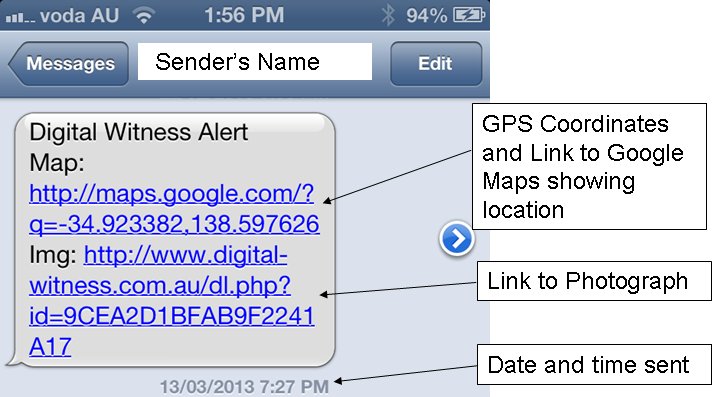
How should you respond?
Firstly, call back the sender immediately to check that they are OK.
Digital Witness™ may have been triggered unintentionally or to demonstrate how it works to a friend.
If the person who has nominated you as their security contact does not answer, check the photograph and then check their location.
If the photo looks menacing or ambiguous and you are now concerned for their safety, call the Police immediately and give them
the location of your loved one or friend who is potentially in trouble.
The fact that a potential perpetrator has had their photograph taken and sent to their intended victim’s security contact may in itself prove a deterrent.
In the event that it doesn’t, you will be in a position to allow police to respond almost immediately to a precise and known location, decreasing the chances of the sender being hurt and increasing the chances that the perpetrator is caught immediately.
